Welcome to your step-by-step guide for creating and organizing esports tournaments on Kafu Games! With a few simple steps, organize the biggest esports tournaments for the games of your choice. Get your customized dashboard with a variety of efficient tools that manage players and host any video game smoothly
Organize Esports Tournaments with Kafu Games
First, you must fill in the required details to create your tournaments. The Organizer should fill the following fields:
- Name of the Tournament
- Game
- Platform
After filling the required fields, a tournament Dashboard will appear to the Organizer.
On the Dashboard there are several main sections to control your tournament settings, we’ll explain each section in detail as follows:
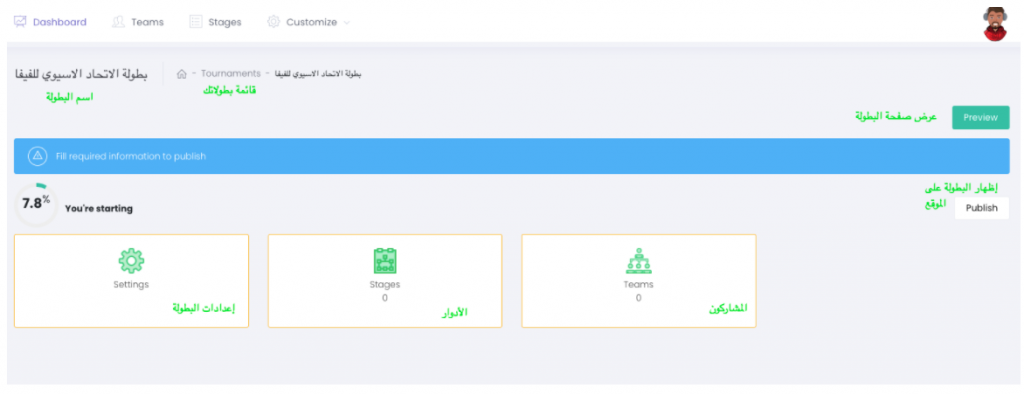
By clicking on “Preview”, the Organizer can review his tournament page on Kafu Games
By clicking on “Publish”, the organizer can display his tournament Live on Kafu Games where anyone can view and register for it.
Settings:
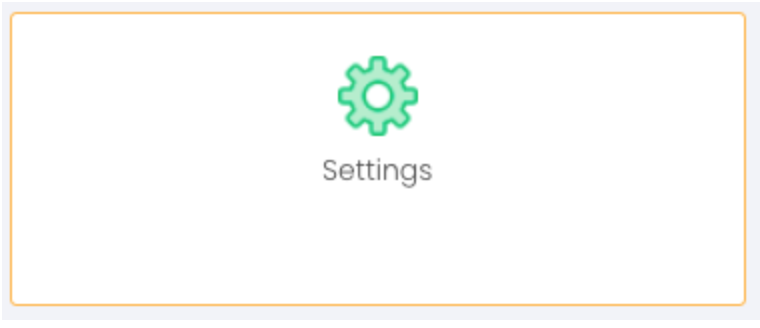
In this section, you can control all information related to your tournaments such as tournament dates and registration dates, tournament types – teams or individuals – registration settings, prize pools, and Organizer’s contact information.
Basic Settings:
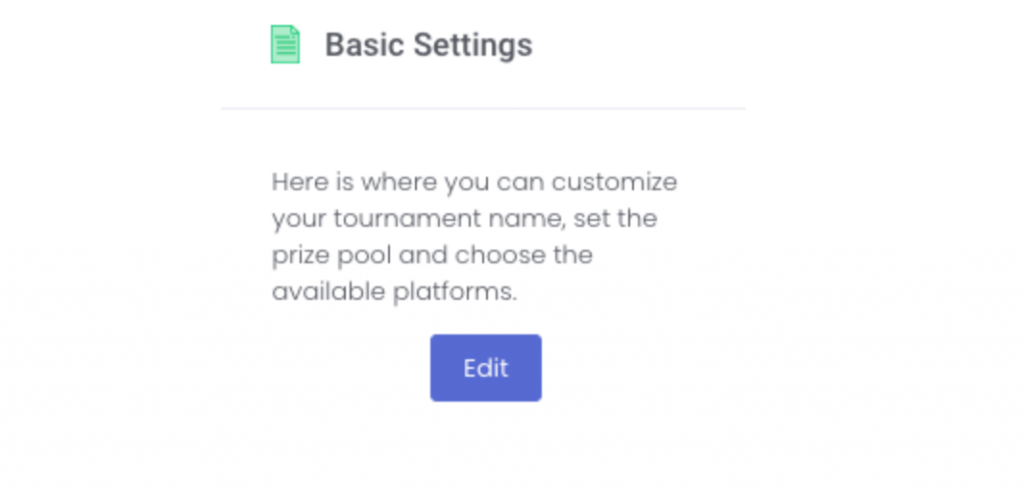
Basic Settings allow you to change tournament information such as:
- Name of the tournament
- Total Prize Pool
- Platforms available to play
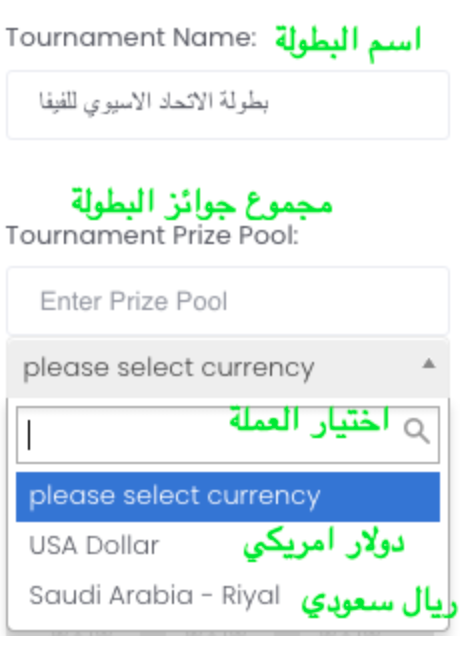
Here’s how you can organize Corporate Esports Tournaments on Kafu Games.
General Settings:
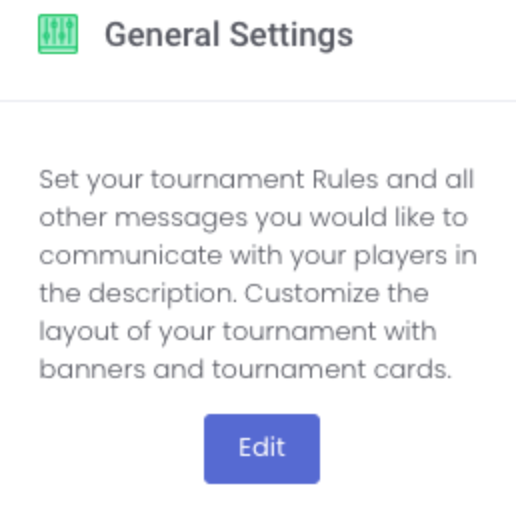
In General Settings, the Organizer can set tournament rules or write any other instructions for the players. He can also post a tournament banner that will appear on Kafu Games.
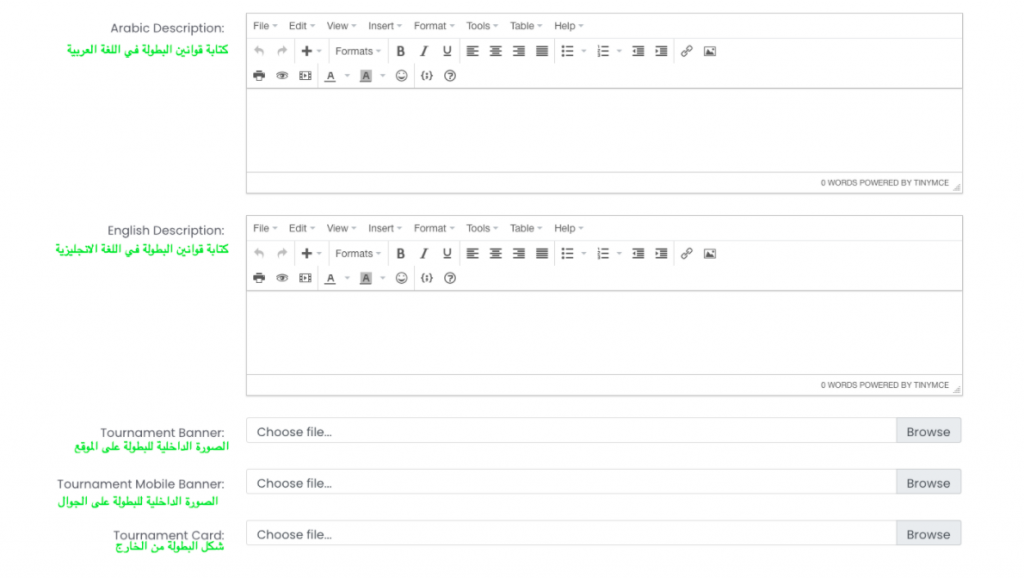
Advanced Settings:
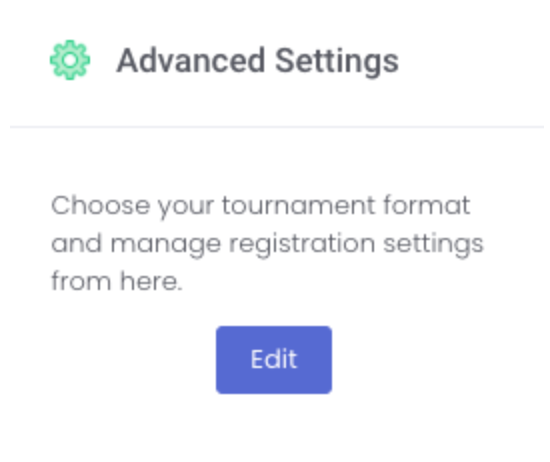
In Advanced Settings, the Organizer can determine the type of tournament (teams or individuals) and the number of players for each team. He can also control the registration settings in terms of starting or ending the registration and accepting participants automatically or manually.
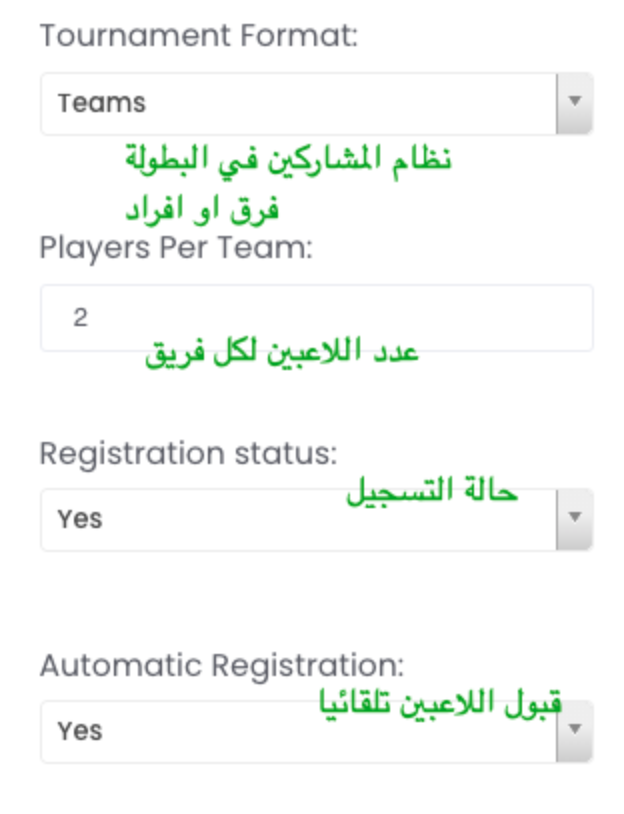
Solo = Individuals
Teams = Teams
If the registration status is Yes, then the registration for this tournament is open.
Tournament Dates:
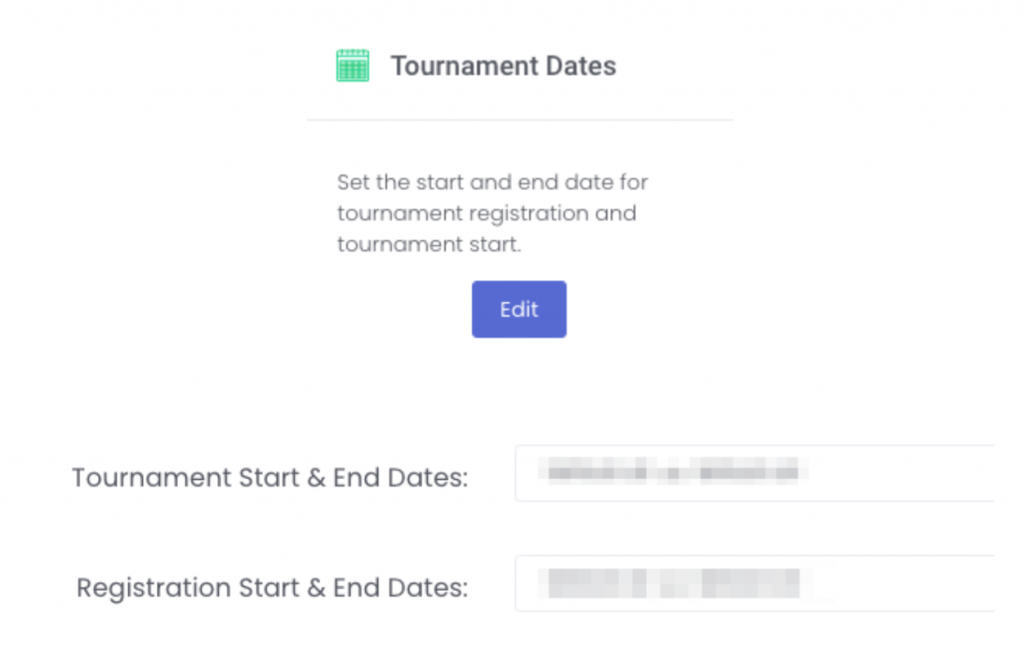
Here you must enter the tournament and registration dates
Organizer’s Contact Channels:
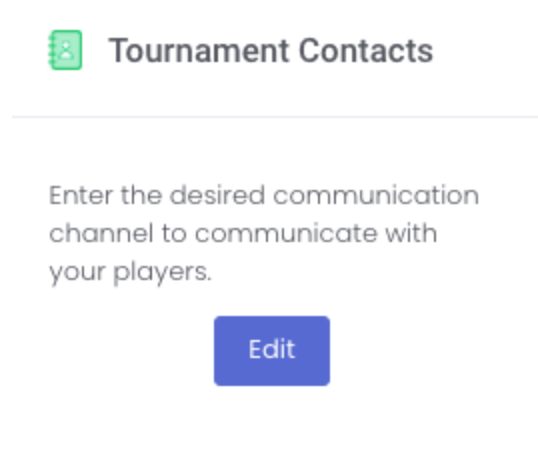
Kafu Games allows the Organizer to set up one or more channels to communicate with players in the tournament.
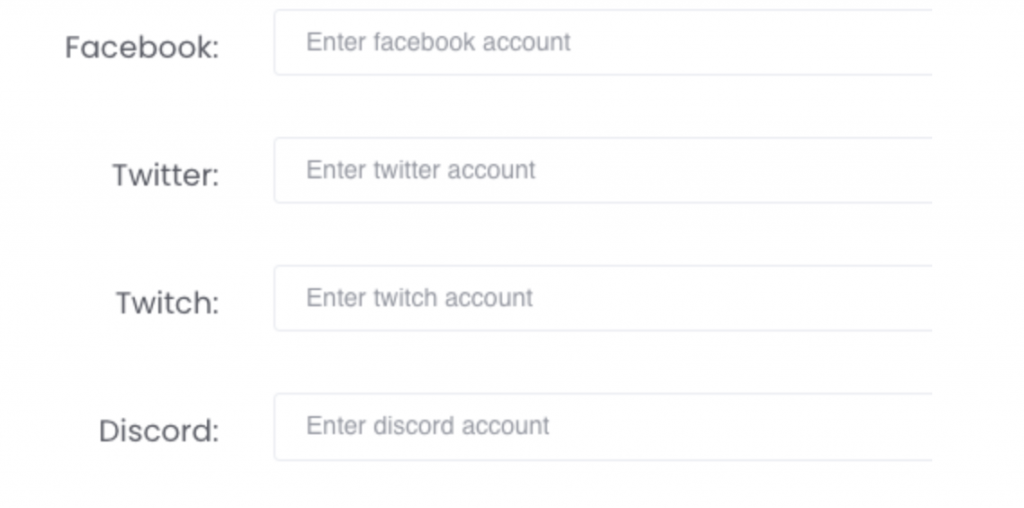
Each of the following channels will appear on the tournament page
- Twitch
- Discord
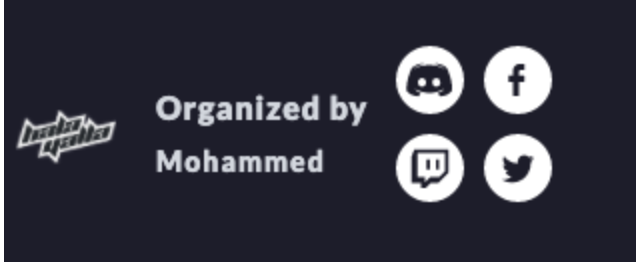
Prizes and Winners:
The list of prizes and winners allows the Organizer to determine the prize value for each position. He can also choose the winner after the tournament ends.
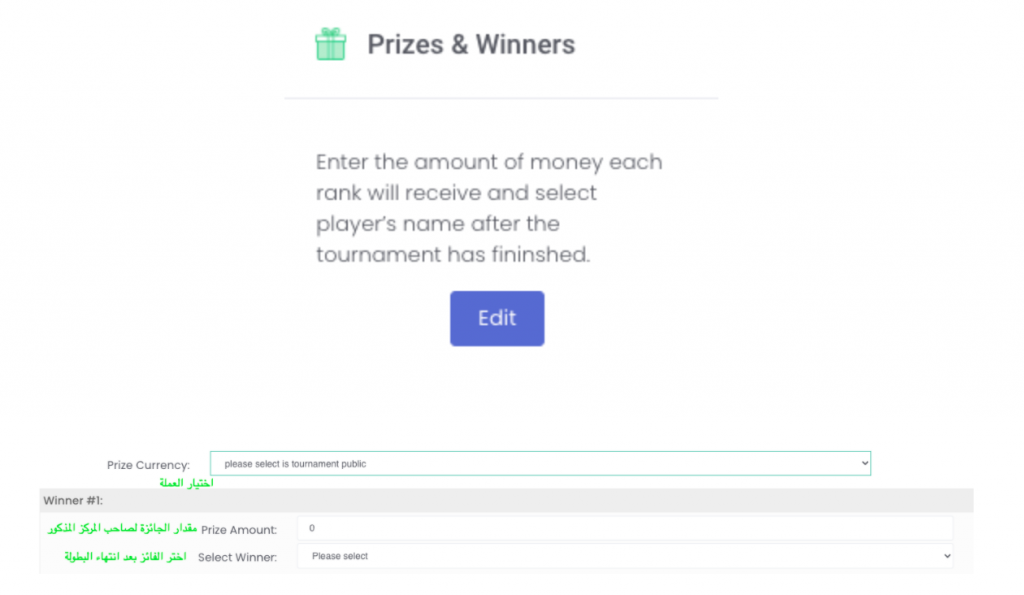
Review and Publish Tournaments on Kafu Games:
On the tournament dashboard page, the Organizer can click “Preview” to view the tournament on Kafu Games.
If the Organizer wants to make the tournament visible to all users on Kafu Games, he must click on the “Publish” option
Stages:
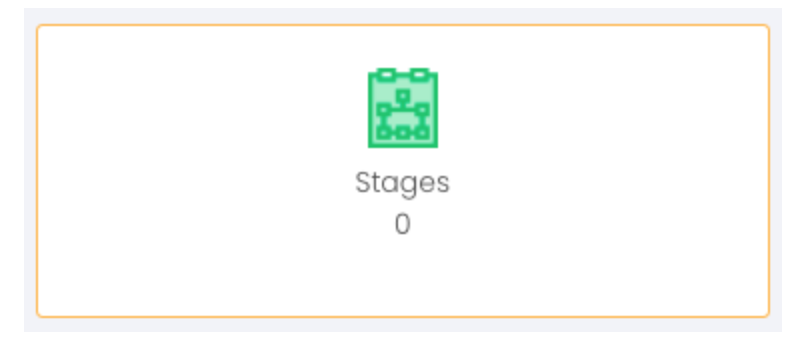
In Stages, the Organizer can choose the type of brackets for the tournament and can create multiple game roles.
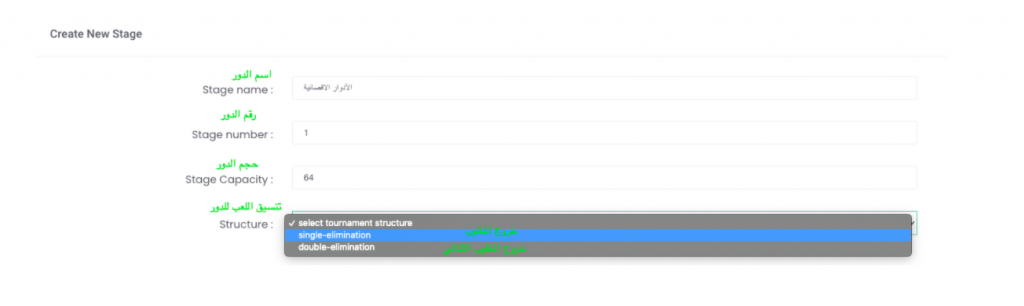
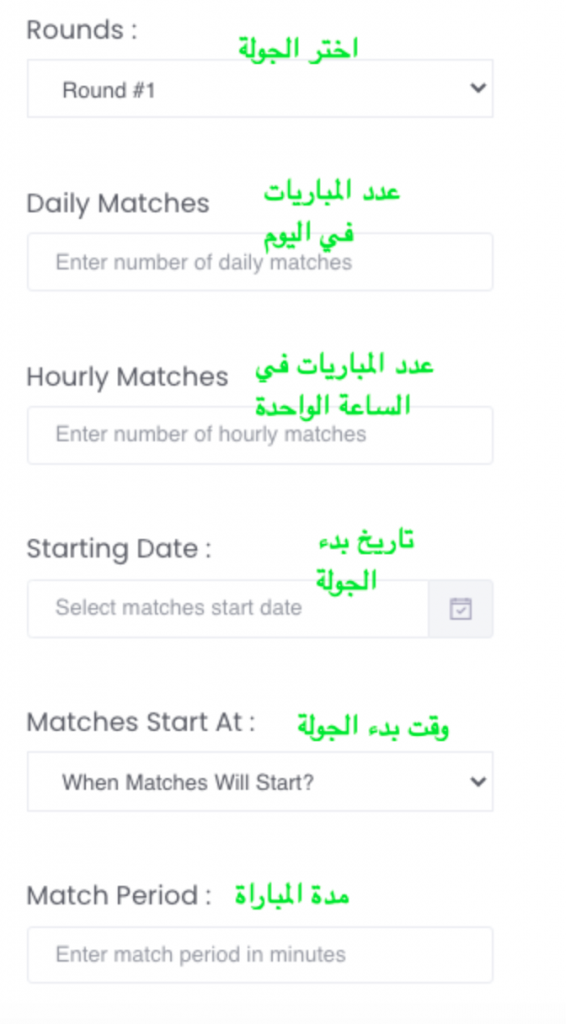
After setting the date for each round, the organizer can determine the matches for the players registered in the tournament via:
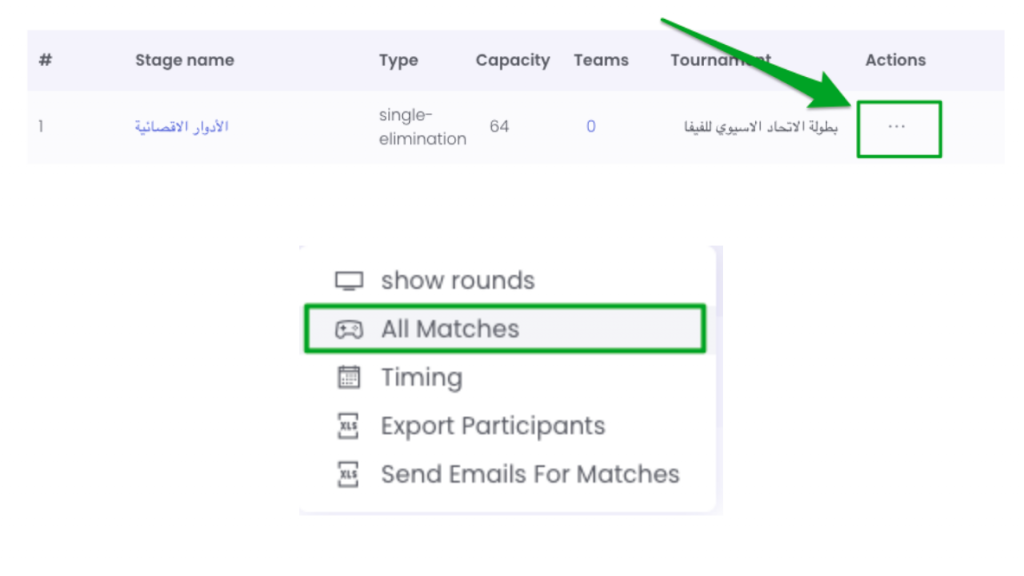
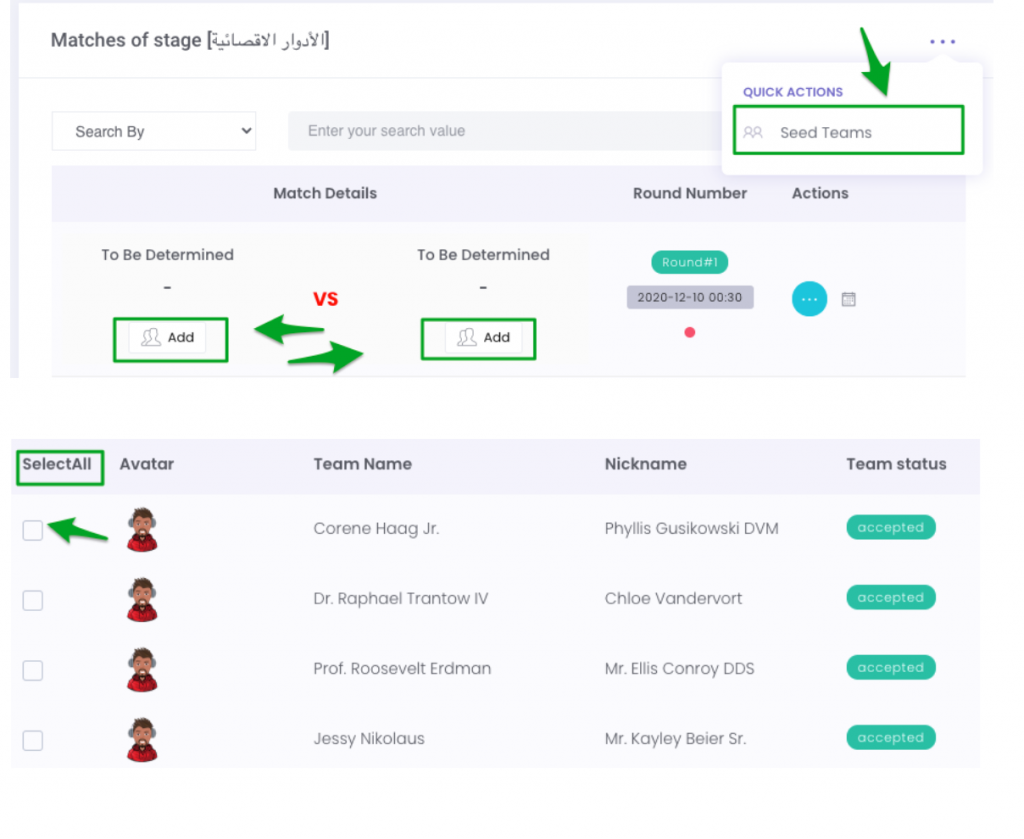
To select all players, the Organizer can click “Select All”, or he can manually choose players for the tournament.
Teams:
From this section, the Organizer can manage all the registered players in the tournament.
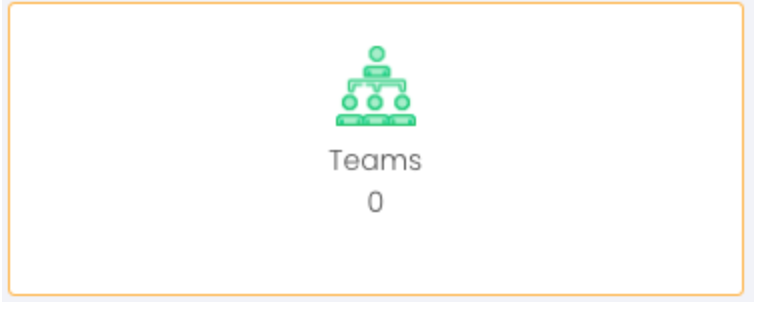
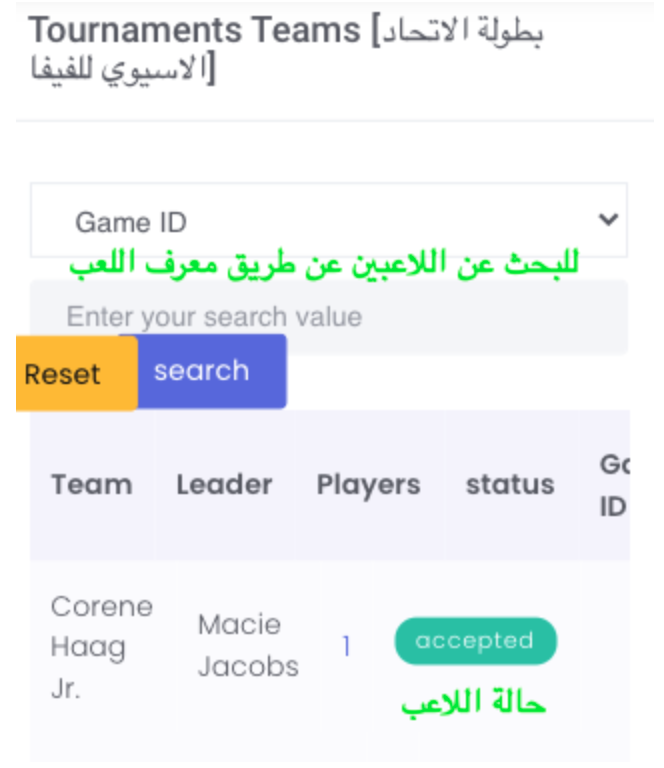
There you have it! A detailed, comprehensive guide to organizing the best esports tournaments on Kafu Games. Build your network in MENA’s largest gaming community, host tournaments, and enjoy the esports world on this side of the planet.
Hey you! Ever thought of better investing your marvelous gaming skills? How about using it to support a good cause? With #GameForGood, you’ll do that & more!
Get your sleeves up & start playing in #GameForGood Tournaments, & Play As You Go. Let’s make the world a better place together 🌍💚
Host the most immersive gaming experience right at your fingertips on the Kafu Games App, available for iOS and Android! Organize the biggest Esports tournaments, wherever you are.
Download the app now👇

